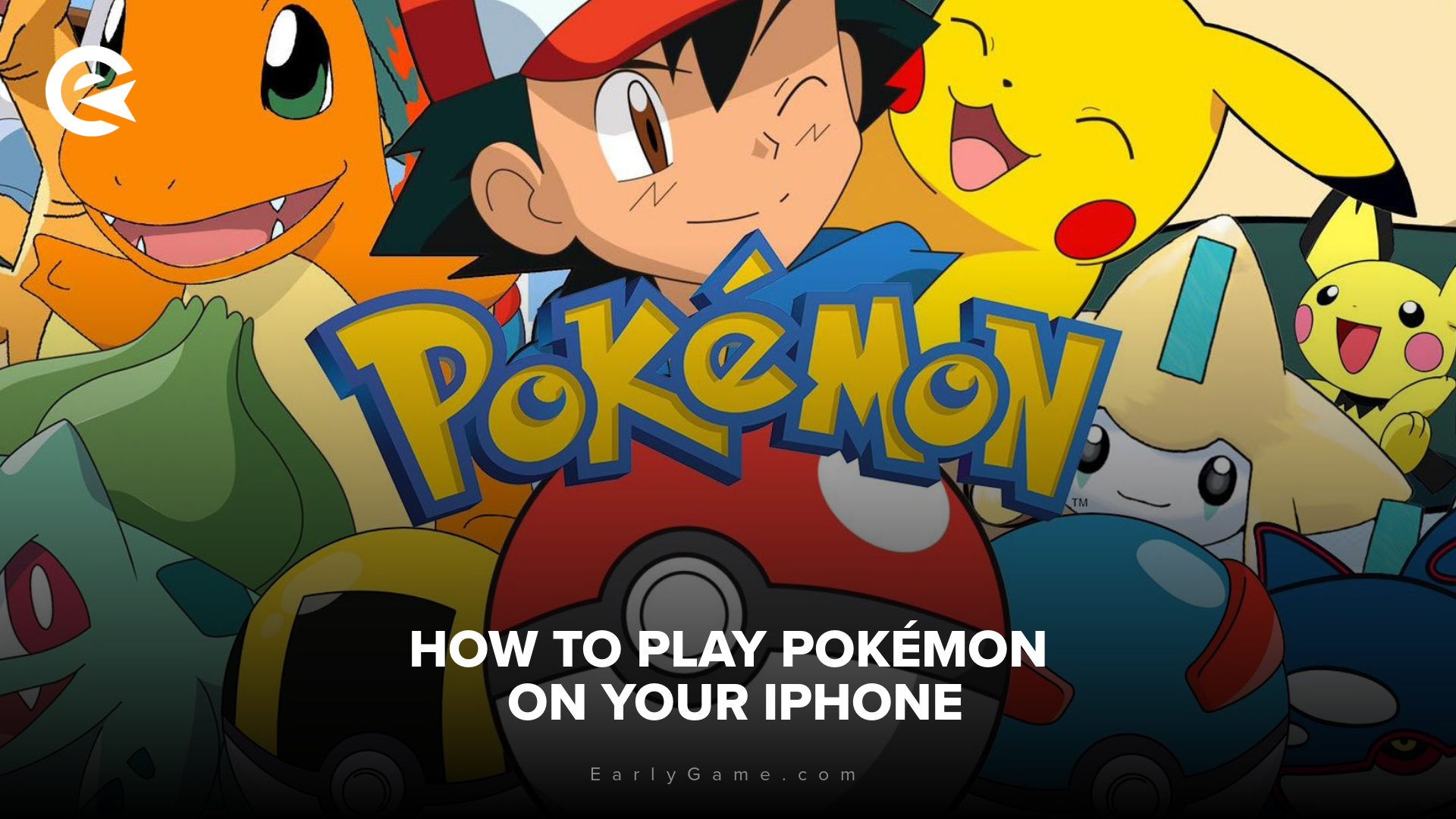
As a seasoned gamer with memories of countless hours spent chasing Pikachus and Charizards, the news of Apple allowing emulators on iPhones feels like a dream come true! I remember the days when I had to lug around my Game Boy or Nintendo DS just to catch ’em all. But now, with the convenience of playing Pokémon games right on my iPhone, I can relive those nostalgic moments anytime, anywhere.
Apple has recently revised their App Store regulations, opening the door for emulators to function on iPhones. Now, you can enjoy playing classic Pokémon games right on your iPhone, whether you’re commuting to school or work, taking a break at lunch, or any time and place that suits you. Here’s a guide to help you get started.
How to run Pokémon emulators on iPhone
In more straightforward terms, beginning with iOS version 17, Apple has eased limitations, allowing users to either download emulators directly through the App Store or by using other platforms like AltStore.
There are quite a lot of options for emulators, but the most commonly used are the following:
- Delta Emulator: Supports Game Boy, Game Boy Advance, and Nintendo DS games. It also allows cloud saves and cheat codes.
- iNDS: Focused on Nintendo DS games, this emulator works smoothly on most modern iPhones.
- XONE: Supports systems such as Game Boy Color, Game Boy Advance and Nintendo DS (available in the App Store).
Getting Emulators

The XONE emulator can be downloaded directly from the App Store, while other emulators such as Delta and iNDS need to be downloaded from the AltStore. Here is how its done:
- Download and install AltStore on your computer.
- Connect your iPhone and sideload the emulator.
- Follow on-screen instructions to enable the app.
Getting Pokémon ROMs
Video game ROMs are digital copies of games like Pokémon. To play these games, you’ll generally need to obtain the ROM legally, often by extracting it from a cartridge that you own. It’s important to avoid downloading ROMs from unofficial or unauthorized sources in order to respect copyright laws.
Once you’ve obtained the ROM of your preferred game, simply fire up the emulator and insert the Pokémon (or any other game) ROM for play.
Read More
- Brody Jenner Denies Getting Money From Kardashian Family
- New God Of War Spin-Off Game Still A Long Way Off, According To Insiders
- I Know What You Did Last Summer Trailer: Jennifer Love Hewitt Faces the Fisherman
- Bitcoin Price Climbs Back to $100K: Is This Just the Beginning?
- All Elemental Progenitors in Warframe
- Justin Bieber ‘Anger Issues’ Confession Explained
- Move Over Sydney Sweeney: Ozzy Osbourne’s DNA Is in Limited-Edition Iced Tea Cans
- Anupama Parameswaran breaks silence on 4-year hiatus from Malayalam cinema: ‘People have trolled me saying that I can’t act’
- Best Items to Spend Sovereign Sigils on in Elden Ring Nightreign
- What Happened to Kyle Pitts? NFL Injury Update
2024-11-25 13:09