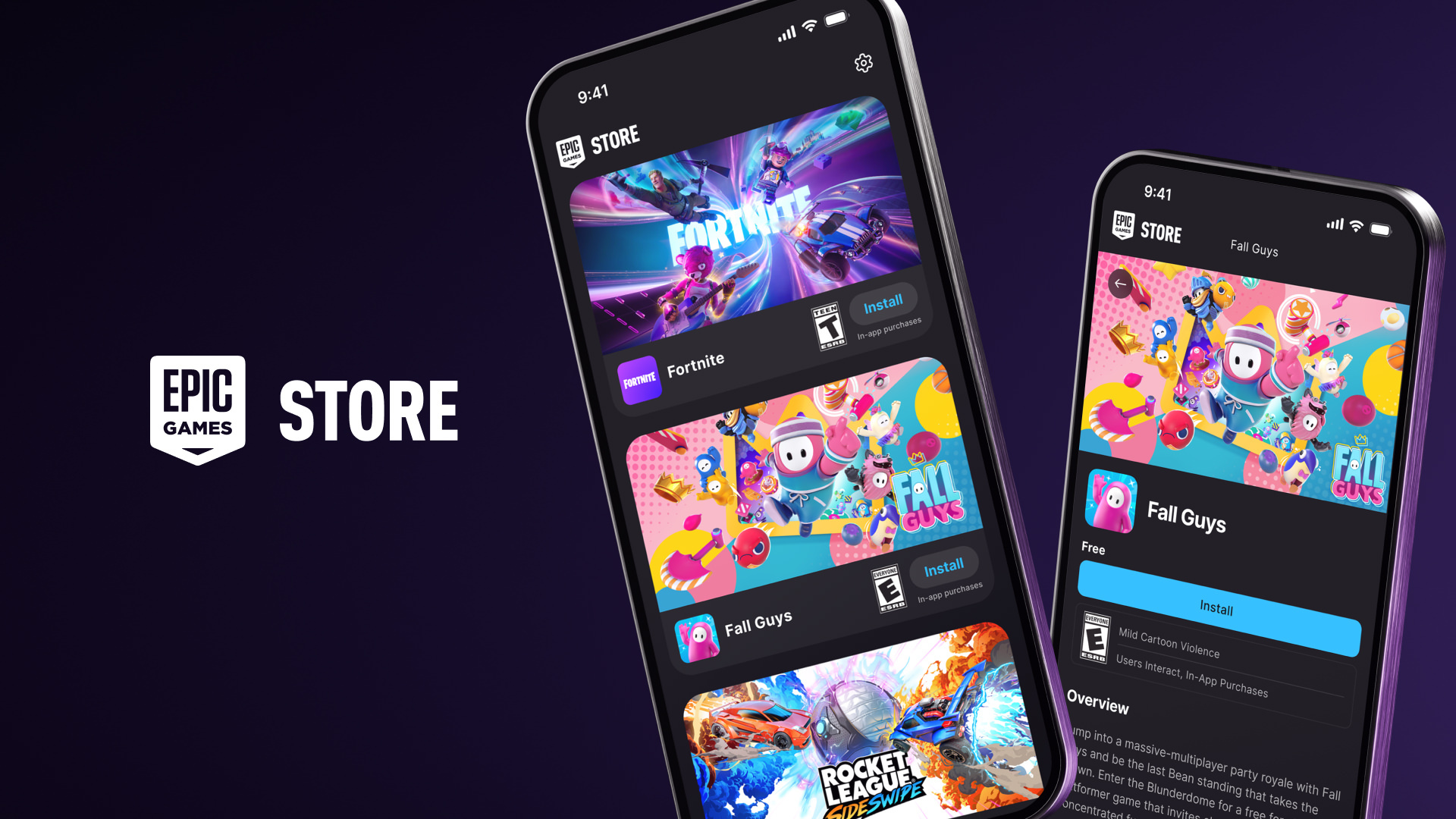
As a seasoned gamer with memories of countless late nights spent battling it out in Fortnite and laughing my way through Fall Guys, I can’t help but feel a rush of excitement as I share this guide on how to download the Epic Games Store on iOS devices.
Excitedly, I can now say that I’m officially playing my favorite games like Fortnite, Fall Guys, and more on my iOS device, thanks to the Epic Games Store finally making its way onto Apple platforms, all thanks to the Digital Markets Act and the EU!
As an enthusiast, I’m here to help those who haven’t figured out how to get the Epic Game Store onto their iOS gadgets yet. Here’s a straightforward guide that will lead you through the process of downloading it on your device. So, let’s dive in!
How To Download Epic Games Store On iOS Devices
If you can’t locate the Epic Game Store on the App Store, feel free to download it directly from its official website instead.
Step 1: Head to the Epic Games Store website
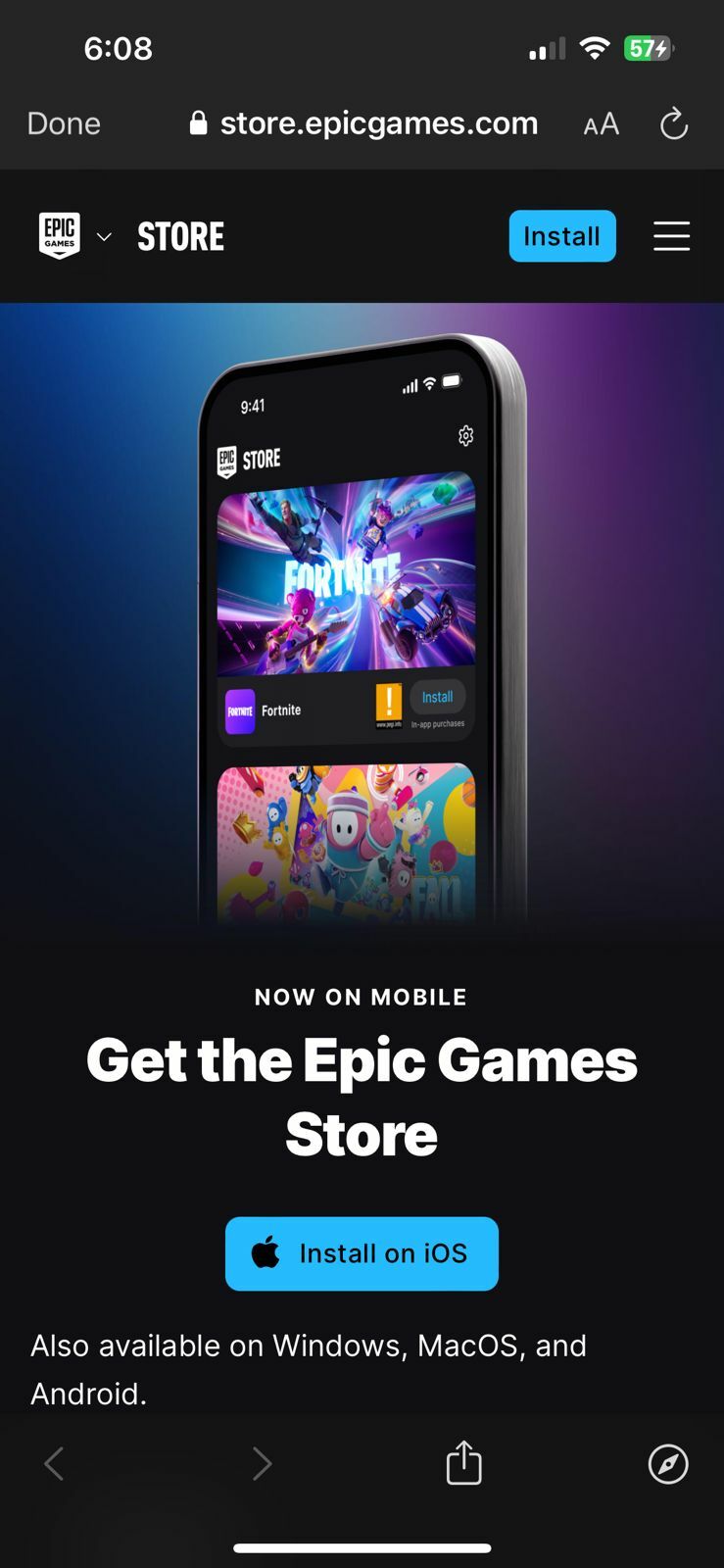
Step 2: Tap on the ‘Install on iOS’ button
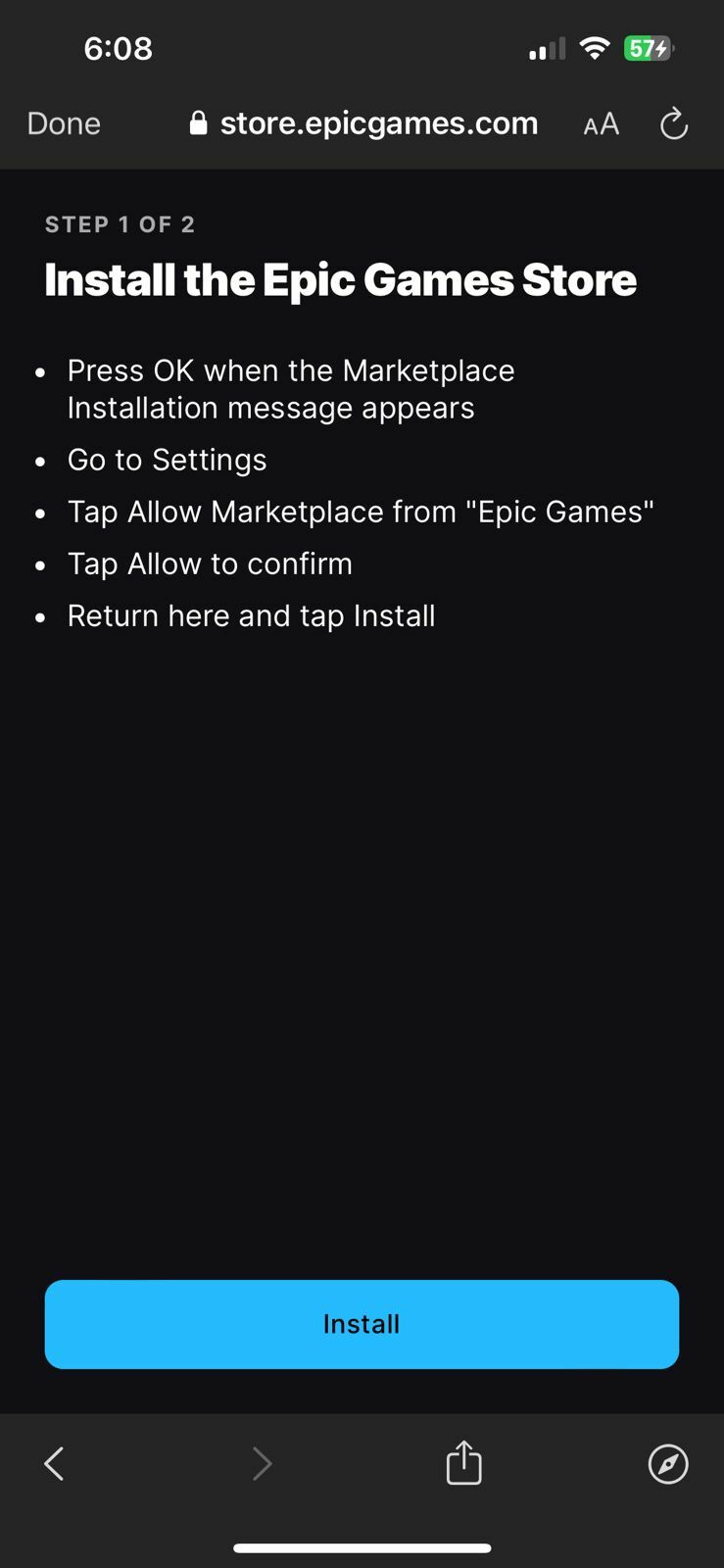
Step 3: Tap on the ‘Install’ button
After completing the process, you’ll see a prompt for the Marketplace Installation. To proceed, simply click ‘Ok’, navigate to the ‘Settings’, and enable the Marketplace by selecting ‘Allow Marketplace’ under Epic Games.
Once verified, the download process initiates, placing the Epic Games Store icon on your main screen for easy access. In case the download doesn’t kick off but you see the following screen instead, this signifies that Apple has blocked the download due to your non-EU customer status.
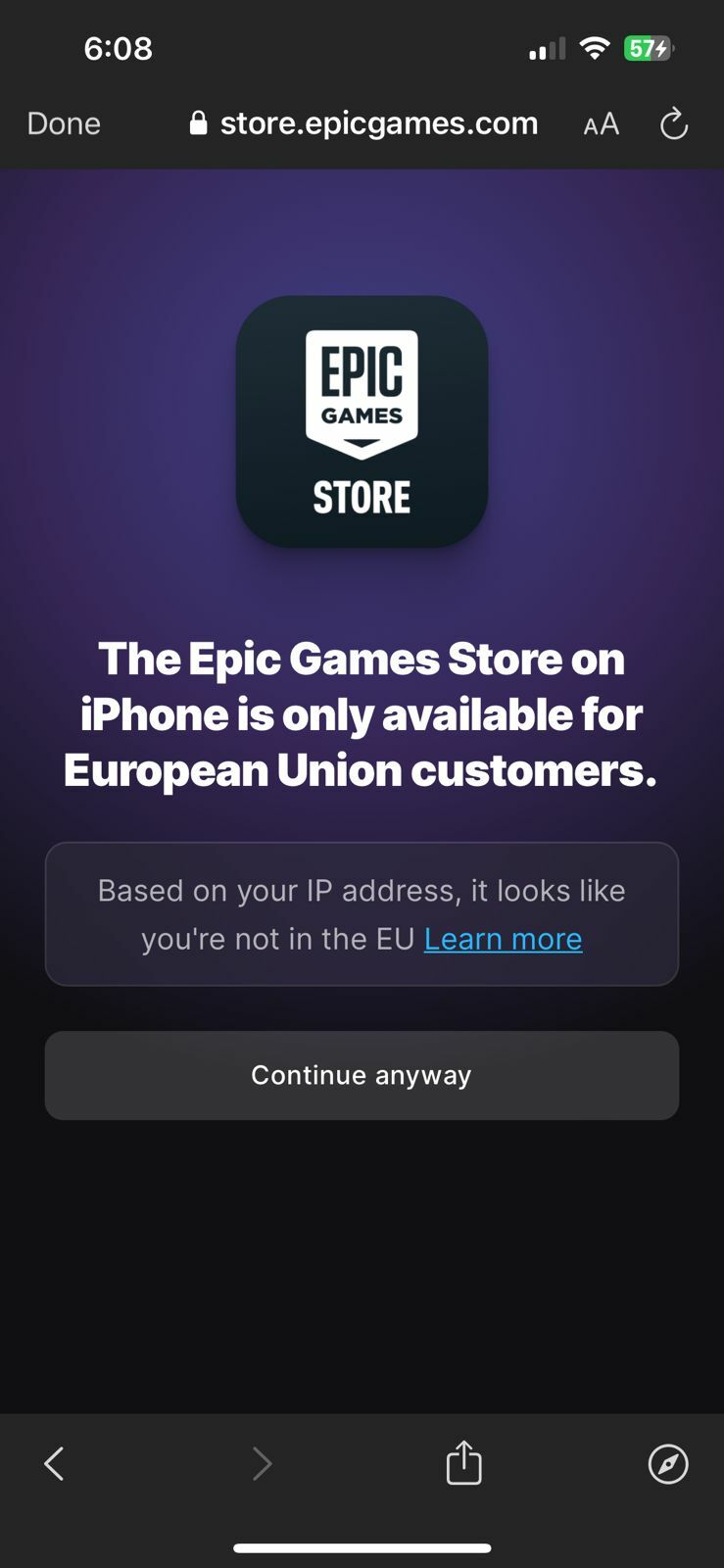
In other news, you’ll find that the Epic Games Store application for iOS can be downloaded by those running iOS 17.6 or later. To ensure your device is compatible, it’s important to install any available updates.
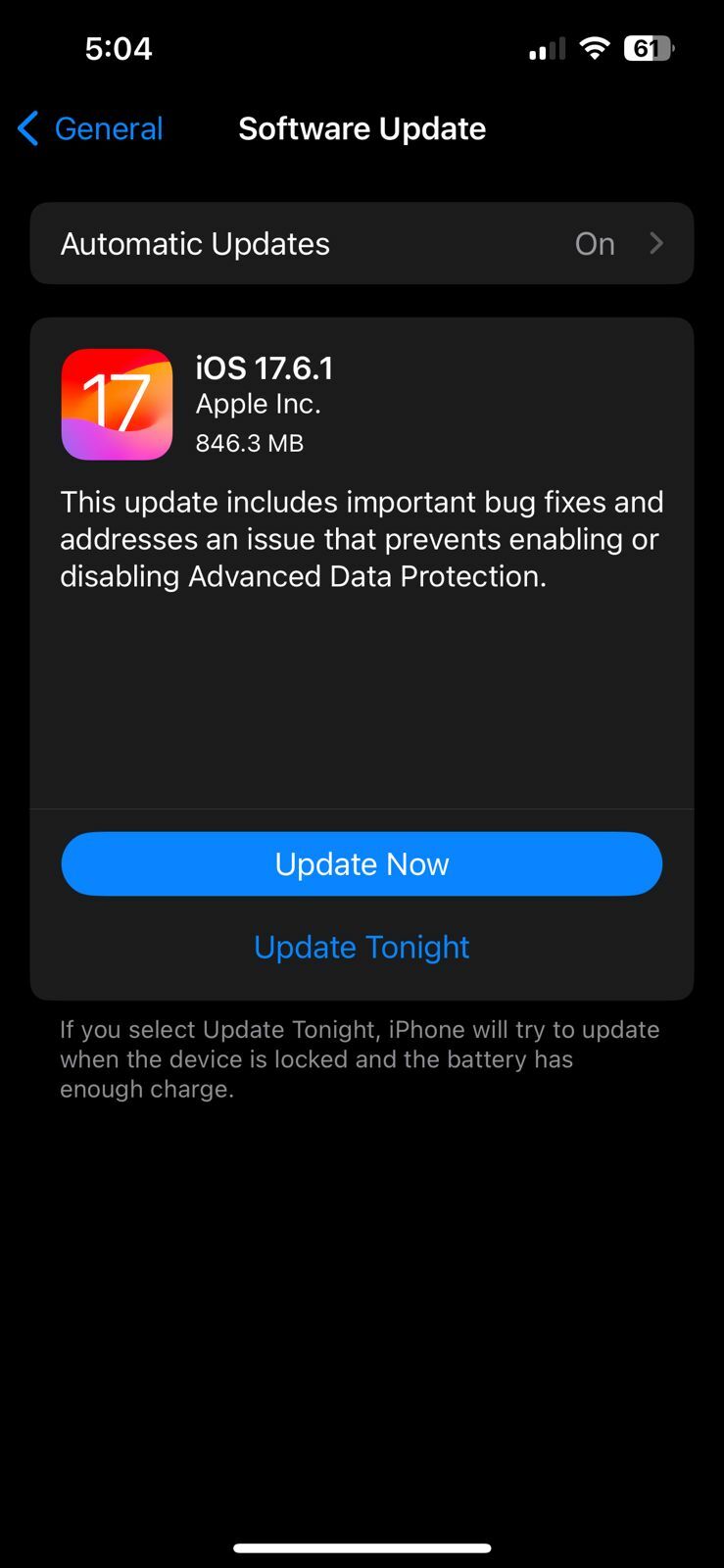
That sums up everything you need to know about how to download and use Epic Games Store on iOS.
Read More
- DBD July 2025 roadmap – The Walking Dead rumors, PTB for new Survivors, big QoL updates, skins and more
- PUBG Mobile Sniper Tier List (2025): All Sniper Rifles, Ranked
- COD Mobile Sniper Tier List Season 4 (2025): The Meta Sniper And Marksman Rifles To Use This Season
- Best Heavy Tanks in World of Tanks Blitz (2025)
- [Guild War V32] Cultivation: Mortal to Immortal Codes (June 2025)
- Here Are All of Taylor Swift’s Albums in Order of Release Date (2025 Update)
- Delta Force Redeem Codes (January 2025)
- Beyoncé Flying Car Malfunction Incident at Houston Concert Explained
- Best ACE32 Loadout In PUBG Mobile: Complete Attachment Setup
- Best Japanese BL Dramas to Watch
2024-08-16 16:39