
Mobile game offers an option for players who prefer not to use the built-in on-screen controls. Instead, they can enjoy the game more comfortably using a wireless controller, either on a larger screen or their mobile device, without feeling overwhelmed by multiple on-screen buttons.
Nevertheless, numerous gamers find it challenging to link a controller with Call of Duty (COD): Mobile, and when they do, the connection often fails to meet their expectations.
In this post, we’ll walk you through the steps for connecting a controller to Call of Duty: Mobile, and we’ll touch upon some other relevant topics as well.
How To Connect Controller To COD Mobile
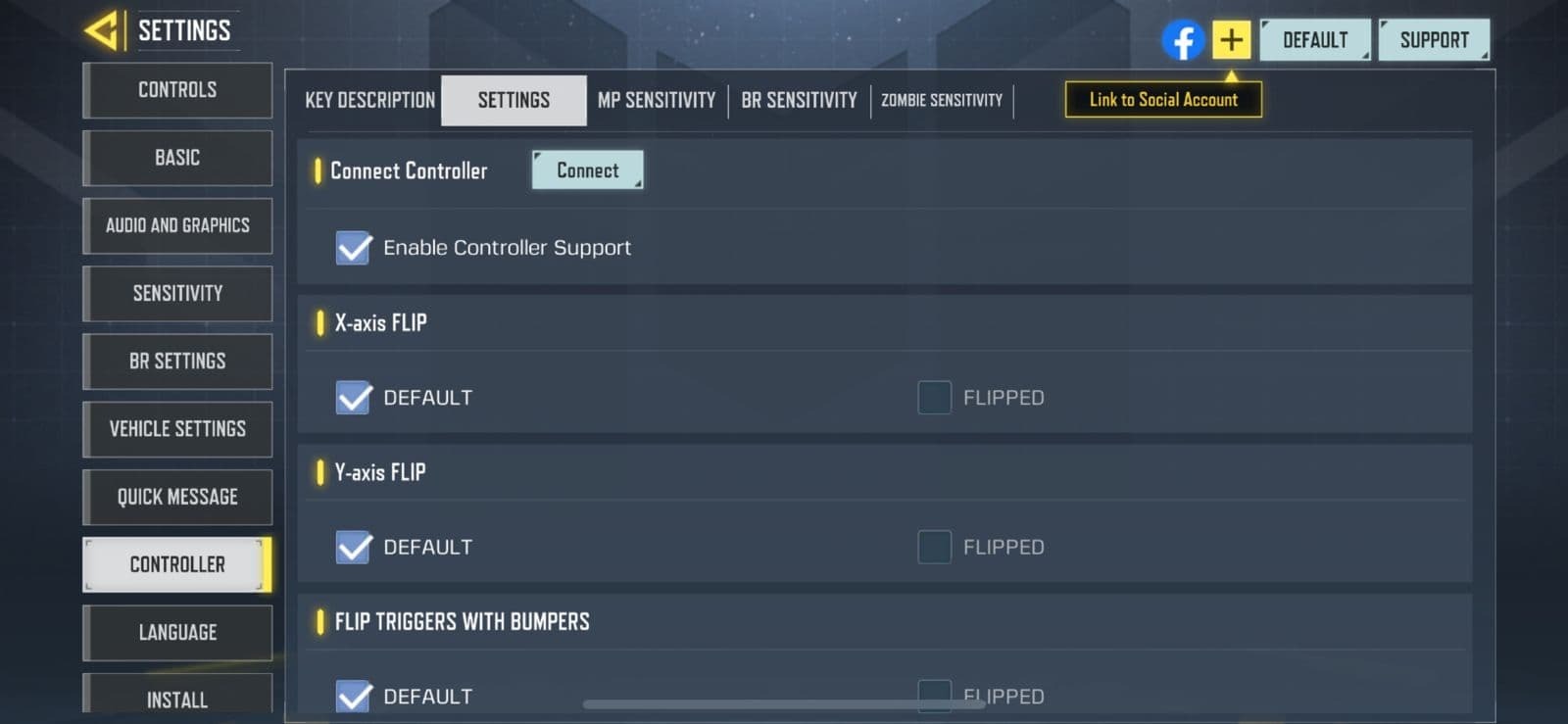
In Call of Duty: Mobile, you have two options for connecting a controller – either through a wired connection or wirelessly with Bluetooth. Given that most devices are equipped for Bluetooth connectivity, let’s discuss how to pair a Bluetooth controller for playing Call of Duty: Mobile.
To get started:
- Enable pairing mode in your Bluetooth controller.
- Turn on the Bluetooth option on your mobile and search for nearby devices.
- Navigate the search results and connect your mobile device to the respective Bluetooth controller.
- Open COD: Mobile
- Click on the Gear icon
- Go to the Controller tab
- Select Settings and enable Controller Support
After completing the setup, utilize the on-screen buttons to initiate a game. While within the game, you can employ the controller for playing Call of Duty: Mobile.
Activision clarified that it’s not possible to utilize controllers for navigating lobby areas, customizing loadouts, or managing various menus.
How To Use PlayStation Or Xbox Controller To Play COD Mobile

Here’s how you can use the PlayStation or the Xbox controller to play COD: Mobile:
- Enable pairing on the PlayStation or Xbox controller.
- PlayStation – To enable pairing mode, press and hold the Share and PS buttons simultaneously until the controller blinks.
- Xbox – To enable paring mode, press and hold the Xbox and Sync buttons simultaneously until the controller vibrates.
After putting your controllers into pairing mode, you can use the identical instructions provided earlier to link and play Call of Duty: Mobile with them.
That concludes our guide on how to connect a controller to COD: Mobile.
Read More
- Connections Help, Hints & Clues for Today, March 1
- The games you need to play to prepare for Elden Ring: Nightreign
- Shiba Inu Sees Bullish Reversal In On-Chain Metrics, Can SHIB Price Recover?
- When To Expect Blue Lock Chapter 287 Spoilers & Manga Leaks
- What Is Dunkin Donuts Halloween Munchkins Bucket?
- Shruti Haasan is off from Instagram for THIS reason; drops a comeback message on Twitter
- BUZZ: Rajinikanth starrer Jailer 2 directed by Nelson Dilipkumar likely to go on floors from March 2025
- Chiranjeevi joins Prime Minister Narendra Modi for Pongal celebrations in Delhi; see PICS
- Pepe Battles Price Decline, But Analysts Signal A Potential Rally Ahead
- Sitara Ghattamaneni: The 12-Year-Old Fashionista Taking the Spotlight by Storm!
2025-01-28 08:32