In this tutorial, let’s explore together how to engage in multiplayer gaming within Elden Ring Nightrein, and delve into a few of the available matchmaking possibilities.

Although community interaction has always been fundamental in the Soulsborne series, the games have not fully embraced or maximized their multiplayer elements. However, Elden Ring Nightrein aims to significantly focus on this aspect by immersing you and two other players in a roguelike environment.
In Elden Ring Nightrein, while it’s possible to play offline or solo, the game’s bosses and enemies are primarily designed for a multiplayer setting. To get the best experience, consider playing with others. This guide will explain the various settings you need to know if you decide to engage in multiplayer. Here, we will discuss how to participate in multiplayer gaming within Elden Ring Nightrein.
How To Multiplayer in Elden Ring Nightrein
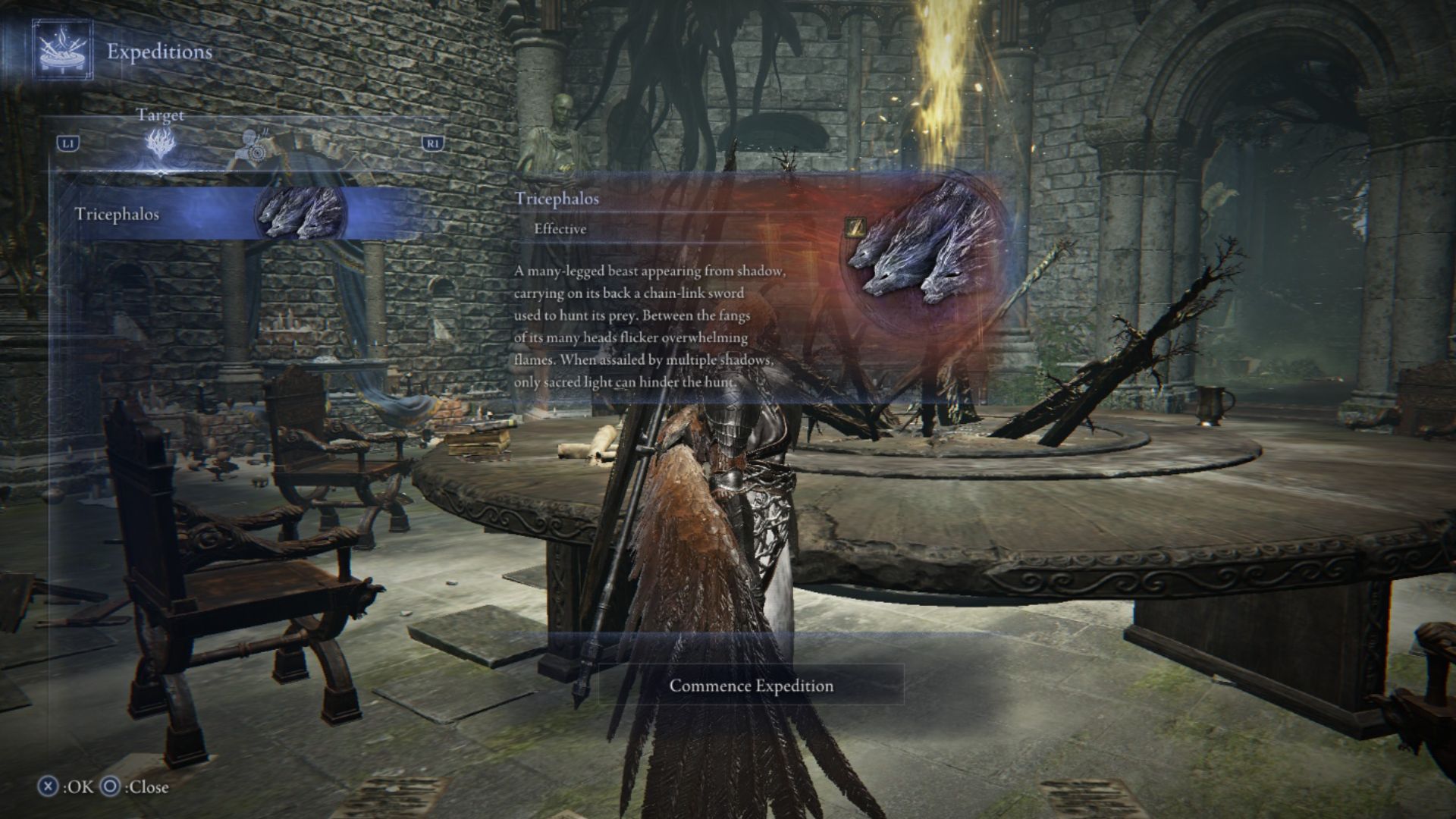
You can play multiplayer in Elden Ring Nightrein by following the steps given below:
- Boot up Elden Ring and load into the game. The game will spawn you near the Roundtable.
- Before you interact with the Roundtable, press the pause button to open the main menu. Head over to the Systems tab. This is the last tab.
- Under Systems, go to the Network settings. This is the fifth option from the top.
- Go to the Cross-Region Play setting. It is set to “No Matchmaking” by default. Change it to “Perform Matchmaking.”
- Next, go to Launch Setting. This is the third setting from the top. Ensure that it is set to “Play Online.” This will make sure you are online the next time you launch the game, a prerequisite to access multiplayer.
- Once you have made the changes, head back to the Roundtable and interact with it to commence an expedition.
- The game will then present you with a list of Targets. Select the Nightlord boss you want to fight and confirm your selection to begin matchmaking.
- You can also invite friends or set multiplayer passwords if you wish to play with specific players. You can access these options in the Matchmaking Settings tab next to the Target tab.
As soon as you start matchmaking, the game will seek out two additional players to join your lobby. Once it locates those players, it will initiate a multiplayer game, and you’ll be instantly transported to Limveld Day 1.
Read More
- Brody Jenner Denies Getting Money From Kardashian Family
- I Know What You Did Last Summer Trailer: Jennifer Love Hewitt Faces the Fisherman
- Bitcoin Price Climbs Back to $100K: Is This Just the Beginning?
- New God Of War Spin-Off Game Still A Long Way Off, According To Insiders
- Justin Bieber ‘Anger Issues’ Confession Explained
- How Taylor Swift’s Bodyguard Reacted to Travis Kelce’s Sweet Gesture
- All Elemental Progenitors in Warframe
- What Is Going On With Justin Bieber?
- The Entire Cast Of Pretty Little Liars Hopes For A Reunion Movie
- Anupama Parameswaran breaks silence on 4-year hiatus from Malayalam cinema: ‘People have trolled me saying that I can’t act’
2025-05-30 06:44