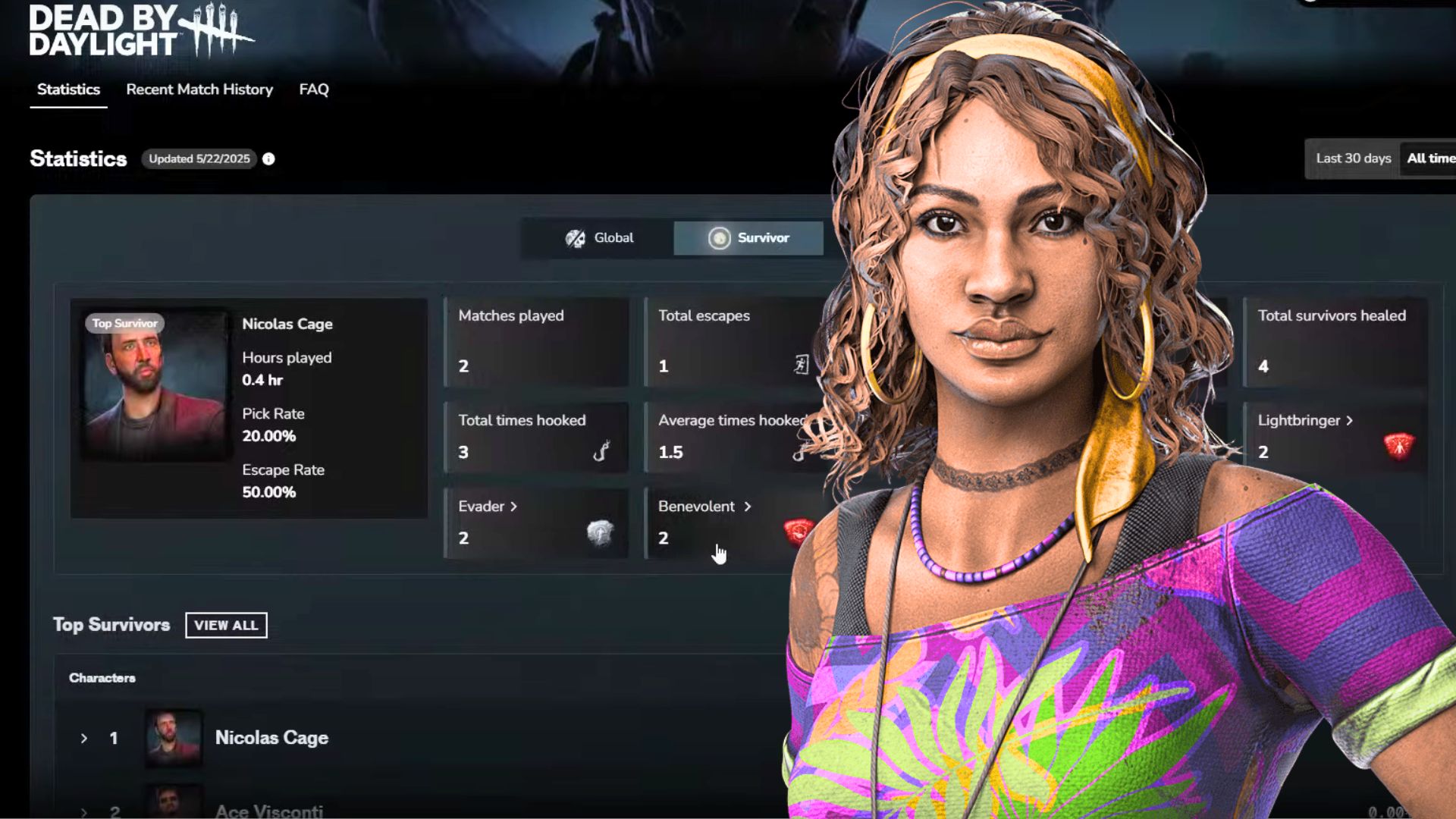MASTERS OF THE UNIVERSE – Everything We Know About The „He–Man“ Movie
The narrative revolves around Prince Adam, who accidentally lands on Earth at age ten, severing his bond with the enchanted Power Sword. After two decades, he goes back to his planet Eternia in an attempt to retrieve the sword and vanquish the wicked Skeletor. Although the storyline offers a fresh take, it preserves the core spirit of the 1980s show, blending action, sorcery, and character development.