
This week, Bethesda Softworks and Virtuos unveiled and launched “The Elder Scrolls IV: Oblivion Remastered,” a complete overhaul of the 2006 RPG gem, for Steam, PlayStation 5, and Xbox Series X|S. In anticipation of this release event, I revisited the original version of Oblivion on my Steam Deck to refresh my memories before diving into the remastered version. I wanted to see how well it performs not only on handheld devices like the Steam Deck but also on Xbox Series X via the Game Pass version. However, despite being verified for the Steam Deck, “The Elder Scrolls IV: Oblivion Remastered” has encountered issues not just on the Steam Deck, but also on PC as a whole. Instead of solely focusing on recommended settings for The Elder Scrolls IV: Oblivion Remastered on the Steam Deck, I’ve also explored how the Game of the Year Edition plays on the Steam Deck today.
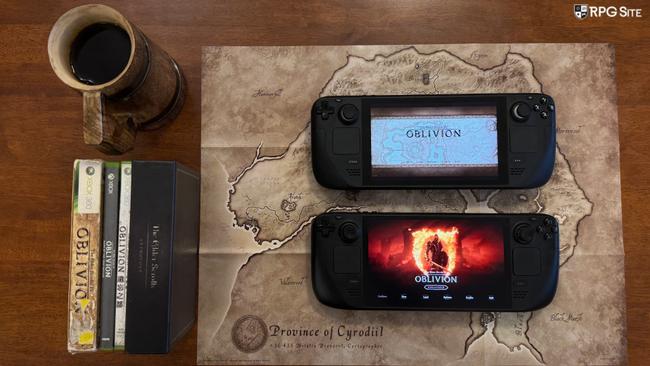
The Elder Scrolls IV: Oblivion Remastered PC port features
In The Elder Scrolls IV: Oblivion Remastered, you’ll find numerous graphics and display adjustments including contemporary resolution boosting. To avoid potential issues, it would be best to make significant graphic setting alterations solely at the main menu, rather than during gameplay. It appears that there might be a glitch where settings may not be saved or performance could decrease when frequently changing settings in-game.
From the graphics settings, you can customize various aspects to enhance your gaming experience on the Steam Deck:
1. Choose between fullscreen, borderless, or windowed mode.
2. Adjust display resolution options including 16:10 and 800p support.
3. Tweak the resolution scale (I’ll delve into this detail later).
4. Enable or disable v-sync and set a frame rate limit (30, 60, 120, or uncapped).
5. Display FPS and VRAM usage within the game for better monitoring.
6. Adjust brightness levels to your preference.
7. Alter the Field of View (FOV) for both first and third-person perspectives.
8. Turn motion blur on or off as desired.
9. Enable or disable screen space reflections to suit your taste.
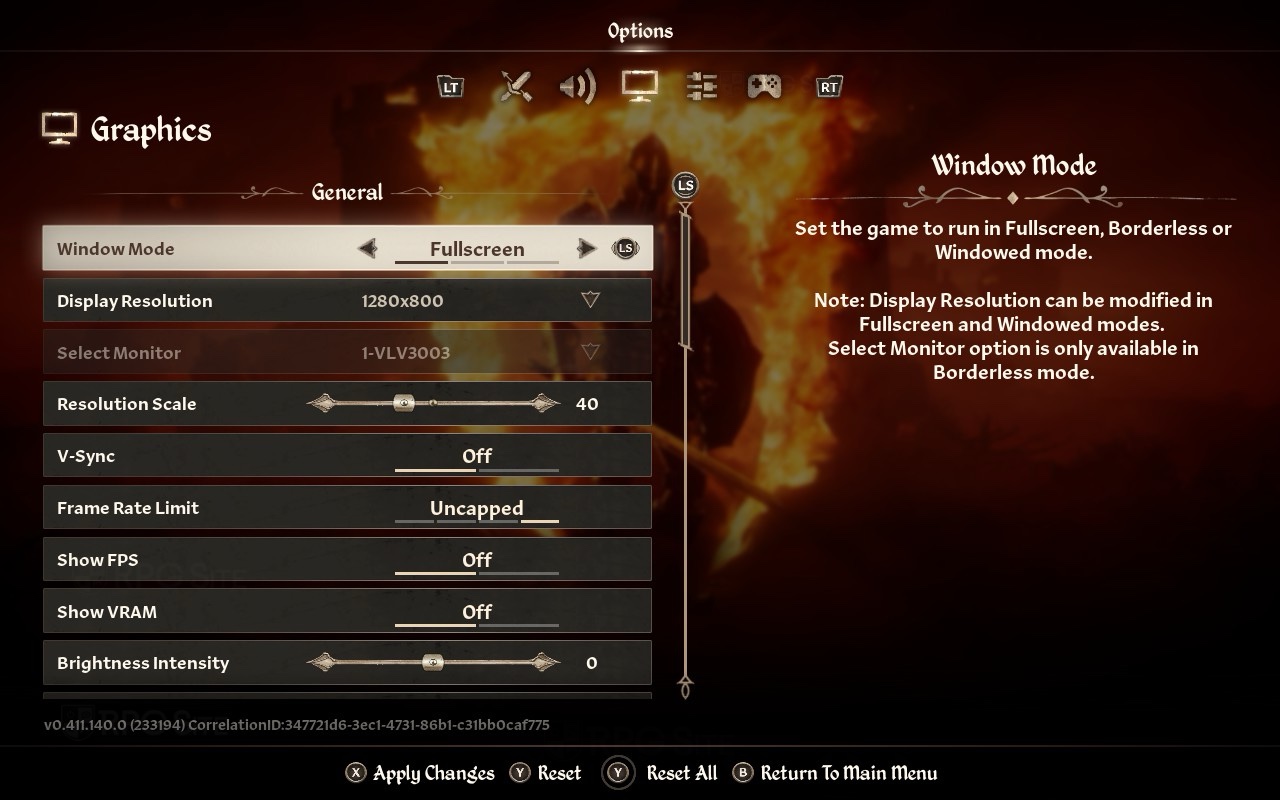
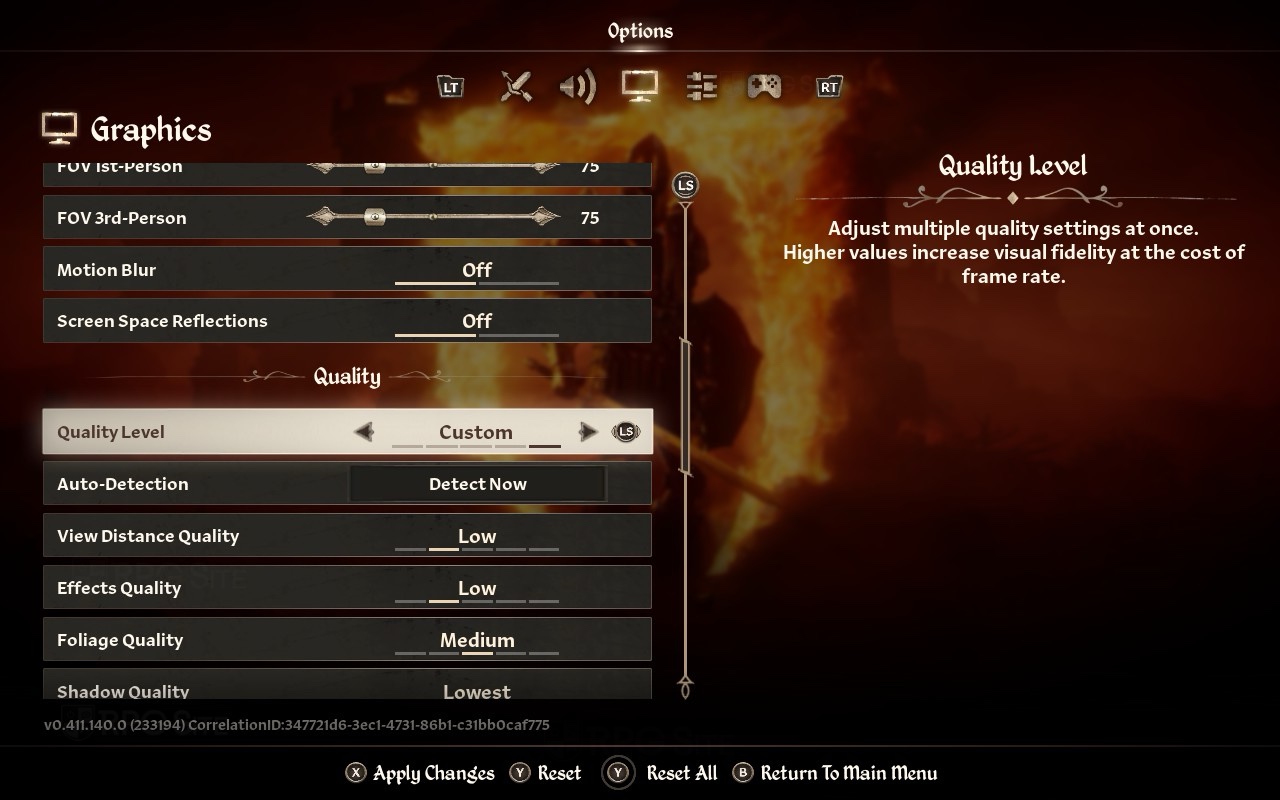
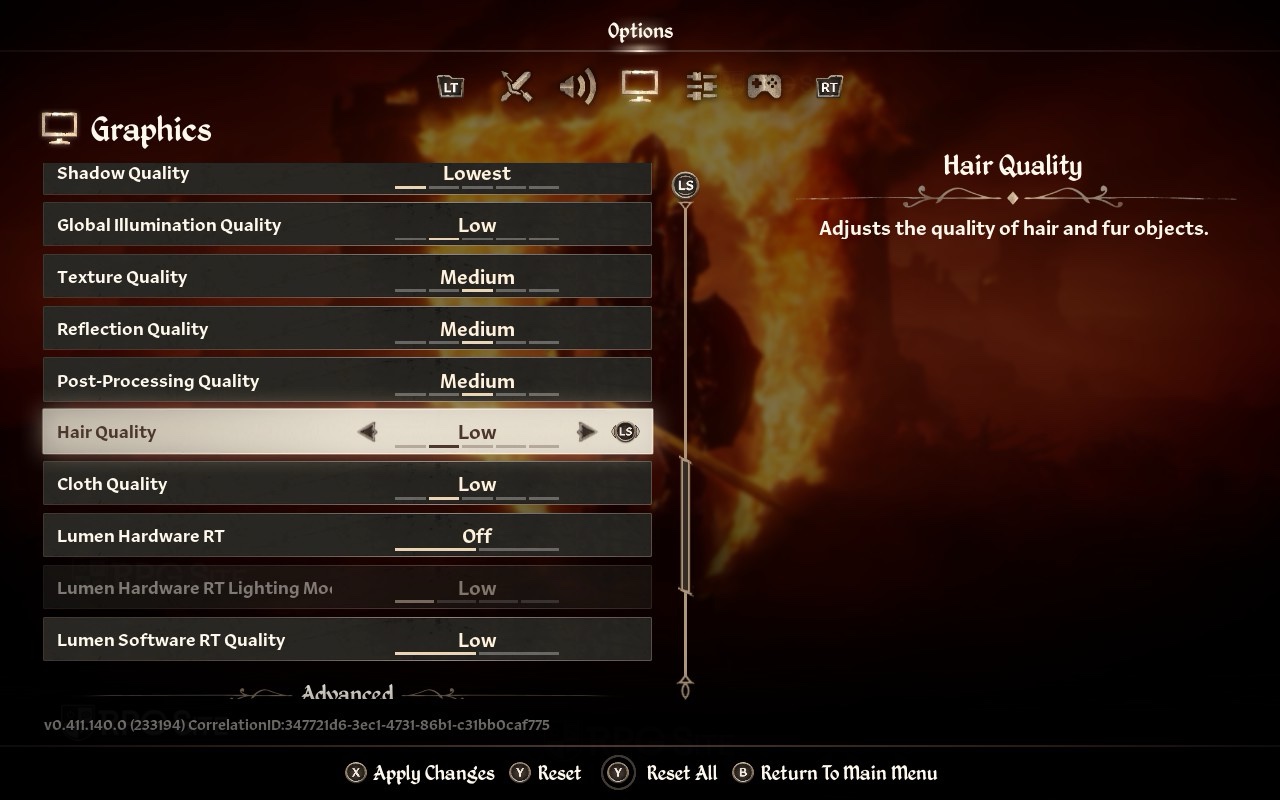
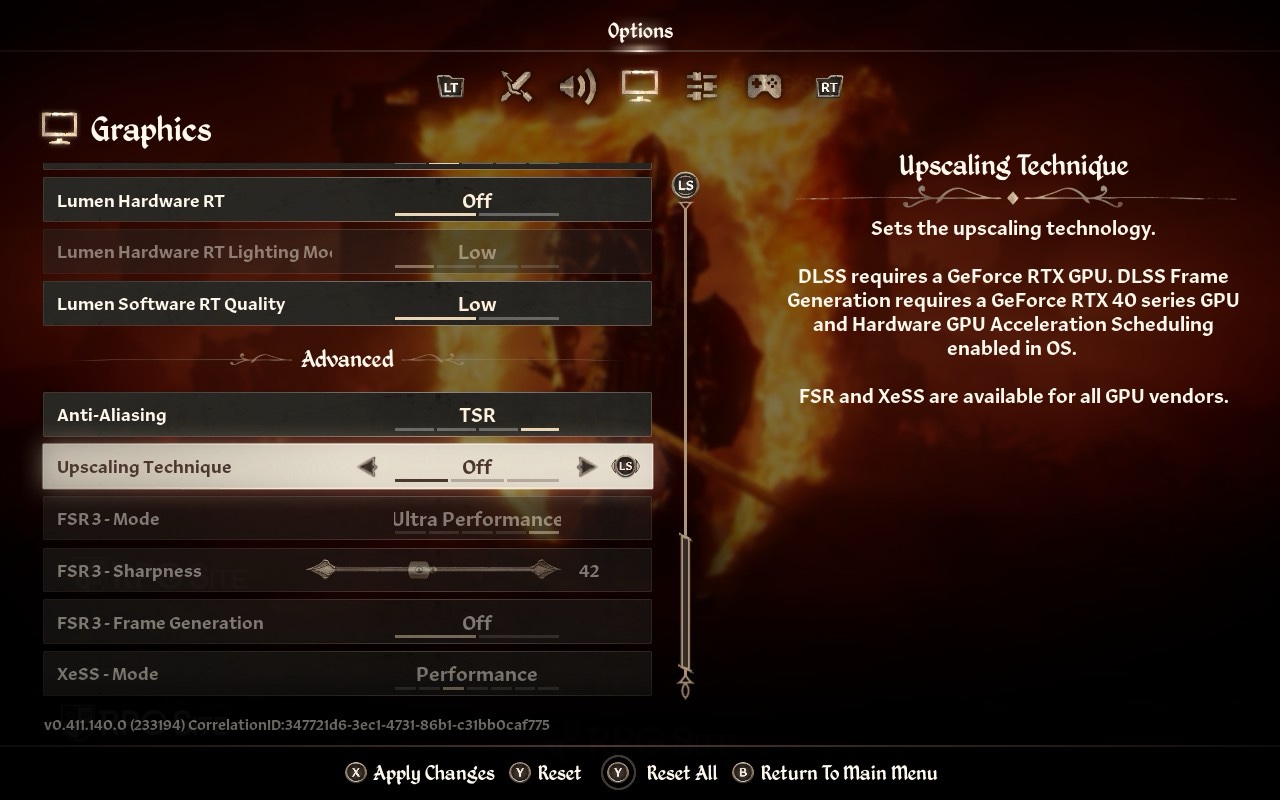
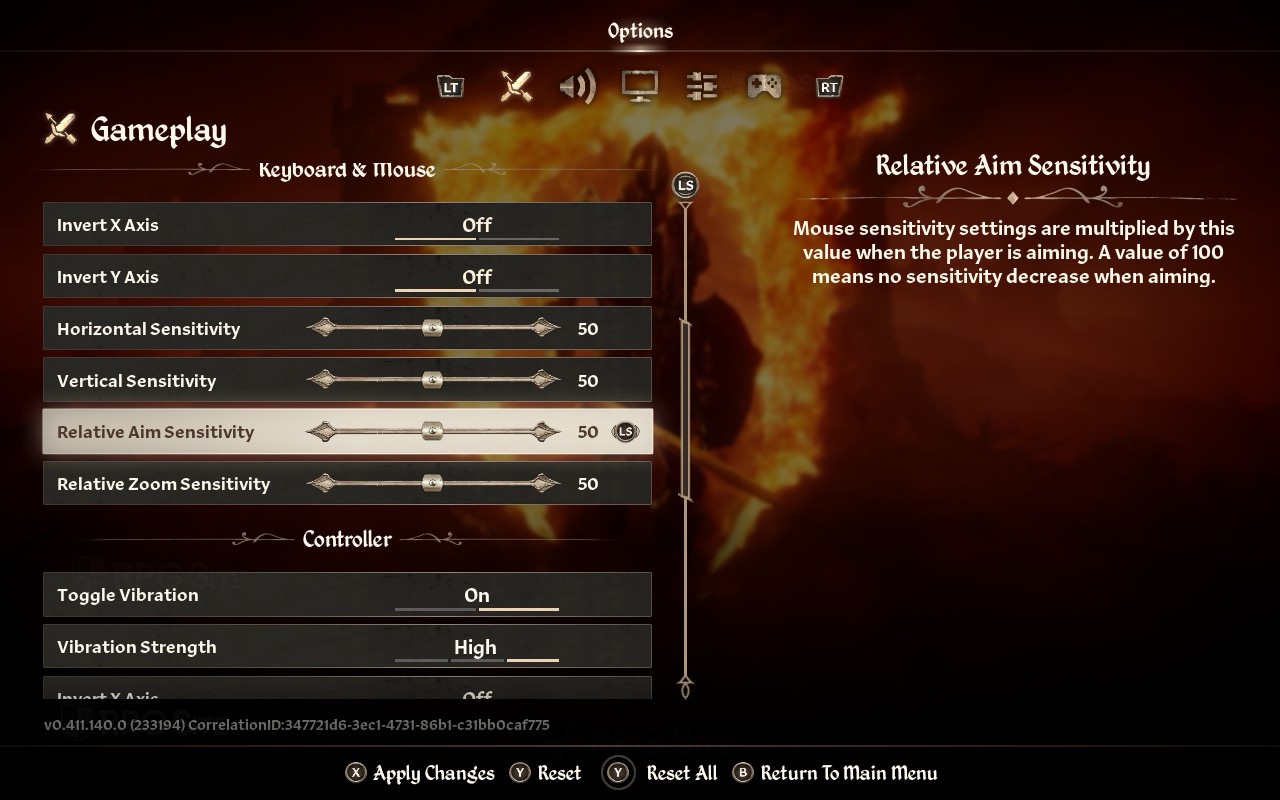

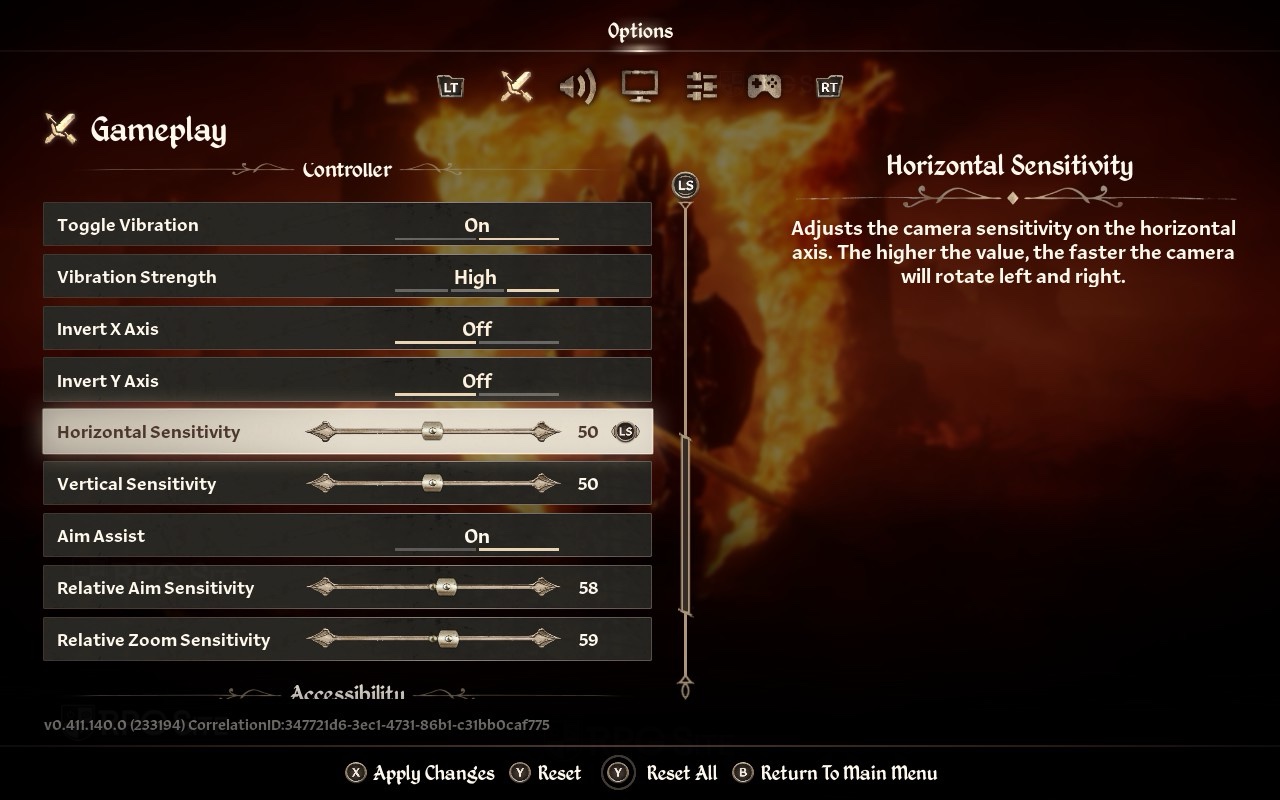

In the graphics settings menu, you can modify various aspects of the game’s visual quality. You have the option to let the game automatically adapt to your hardware capabilities, or manually set the quality level ranging from lowest to ultra in the following categories: view distance, effects, foliage detail, shadow sharpness, global illumination, texture resolution, reflection accuracy, post-processing, hair and cloth realism.
Additionally, you have the ability to switch on Lumen’s hardware ray tracing, modify its settings, and adjust the quality for software ray tracing from Lumen. Furthermore, there’s an Advanced menu which offers all the upscaling and frame generation options. Keep in mind that activating FSR, XeSS, or DLSS makes the anti-aliasing option unavailable and disables the resolution scale slider I previously mentioned as well.
The Elder Scrolls IV: Oblivion Remastered Steam Deck performance
Insights into The Elder Scrolls IV: Oblivion Remastered and its Performance on Steam Deck
The updated version of The Elder Scrolls IV: Oblivion, powered by Unreal Engine 5, is known for its high system requirements. This week also saw the launch of Clair Obscur: Expedition 33, another Unreal Engine 5 game, which has had mixed reviews on Steam Deck, but remains playable after some adjustments.
Interestingly, The Elder Scrolls IV: Oblivion Remastered holds a Steam Deck Verified badge, yet it struggles in the open world when running on this platform. This raises the question of whether the Steam Deck Verified rating was based solely on the game’s performance indoors during the initial thirty minutes of play. In those confined spaces, however, the game ran smoothly on Steam Deck using the low preset and default settings.
As a gamer, diving into the vast open world of The Elder Scrolls IV: Oblivion Remastered on my Steam Deck was an exciting prospect, but sadly things took a turn for the worse. Despite lowering all settings to the minimum and running at 800p resolution, the game stuttered consistently in the open world, making it less enjoyable than I had hoped.
While I managed to adjust the settings enough to make it playable, the significant visual sacrifices needed to achieve this smoothness aren’t worth it for me at the moment. If you’re considering playing The Elder Scrolls IV: Oblivion Remastered on Steam Deck, I would advise caution due to these performance issues. However, with updates and potential optimizations, things might improve in the future.

















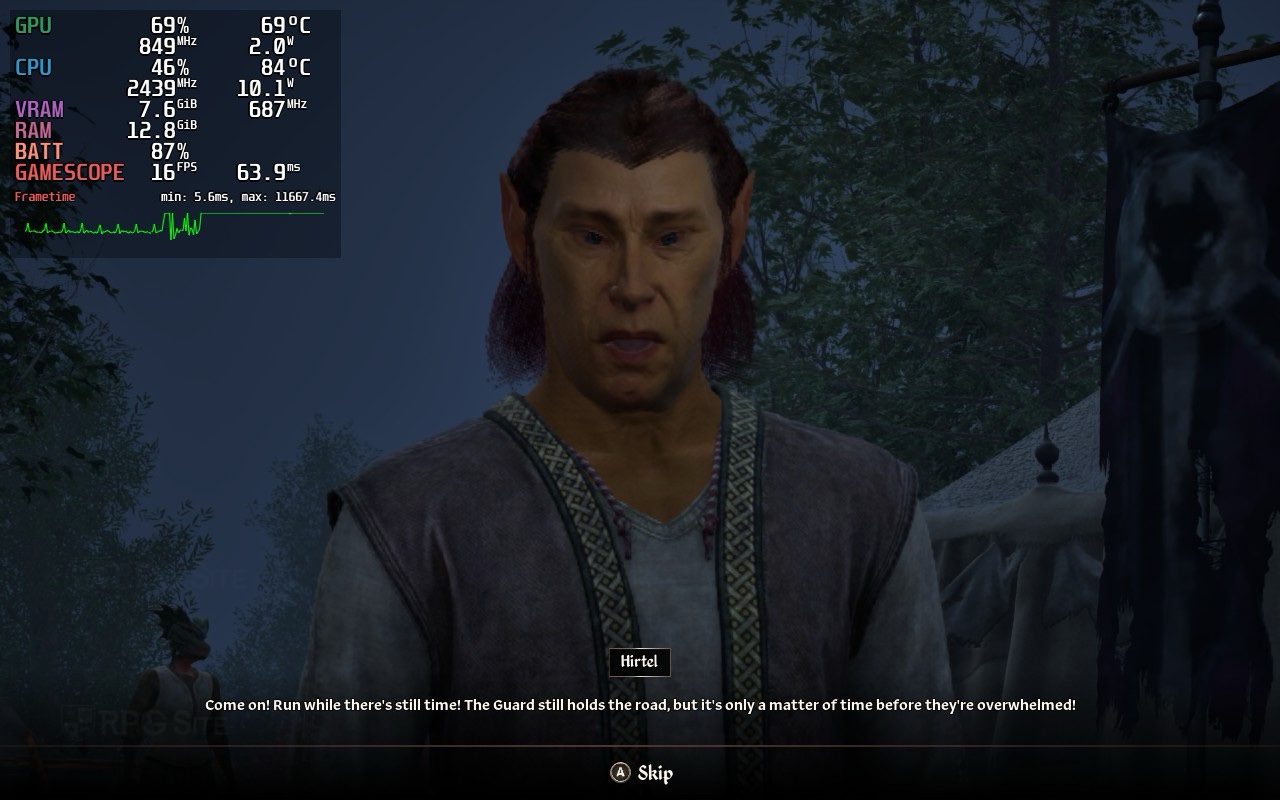


An additional observation I’d like to make concerns the freezing and texture problems that arise during fast travel. Occasionally, it seemed as though my Steam Deck had frozen during these transitions, but upon arrival at the new location, everything took an extra 30 seconds to load completely. This gave the impression that the game had teleported me to my destination, yet NPCs and textures were gradually appearing before me. Another concern is that certain environmental textures don’t load promptly enough. This has been observed with the game installed on my Steam Deck’s internal SSD.
The Elder Scrolls IV: Oblivion Remastered Steam Deck recommended settings
In my opinion, it wouldn’t be advisable to play The Elder Scrolls IV: Oblivion Remastered on Steam Deck at this time due to its unpredictable performance across both LCD and OLED models. I’ve tried lowering the settings with a 30% render scale and TSR, even on my Steam Deck OLED, but it still feels choppy in open areas.
If you’re comfortable with fluctuating frame rates and intend to play exclusively on Steam Deck, consider utilizing TSR (don’t forget to disable anti-aliasing for visibility of TSR). Additionally, try a 40% resolution scale along with low and medium settings. This setup maintains a relatively good appearance on the compact screen while generally keeping the frame rate around 30fps. Note that stuttering can still occur even when the game is idle, causing the camera to move around your character.
Regarding the quality adjustments, I opted for a mix of low and medium levels. This was due to the fact that there wasn’t a significant improvement in performance when I chose the lowest settings, and these settings resulted in a significantly poorer overall image quality. In truth, you might need to acclimate to the short draw distance for smooth gameplay at 30fps and beyond.

When experimenting with FSR and XeSS, I noticed that even on the minimum settings for both upgrades, the open-world frame rate would vary significantly, sometimes dropping as low as 20fps just by moving around. I tried using the High setting and reduced the shadow effects, but it ran at 30fps or higher in urban areas. However, the consistent performance problems in the open world across all settings are not satisfactory.
Currently, The Elder Scrolls IV: Oblivion Remastered appears visually impressive on Steam Deck when you adjust settings from low to slightly high. However, the unpredictable performance within the open world, even at the minimum settings, significantly reduces overall enjoyment of gameplay.
As mentioned earlier, playing the game directly on Steam Deck isn’t advisable at the moment. The optimal way to enjoy it on Valve’s handheld device is by streaming it from a more potent PC to the Steam Deck. In its present condition, I find it questionable for this game to carry the Steam Deck Verified rating due to performance issues.
To add one more point, I attempted frame generation, but I found it extremely unpleasant. If you can’t consistently achieve 30 frames per second or more, then using frame generation on the Steam Deck simply isn’t advisable.

The Elder Scrolls IV: Oblivion Remastered vs The Elder Scrolls IV: Oblivion GOTY Edition on Steam Deck
Given that The Elder Scrolls IV: Oblivion Remastered isn’t optimized perfectly for Steam Deck yet, I’d suggest opting for The Elder Scrolls IV: Oblivion GOTY Edition instead if you’re looking to enjoy Oblivion on a portable device. However, there’s an additional step involved, which is downloading and setting up a custom controller layout from the community. After getting accustomed to these custom controls, though, playing Oblivion on Valve’s handheld becomes a smooth and enjoyable experience.



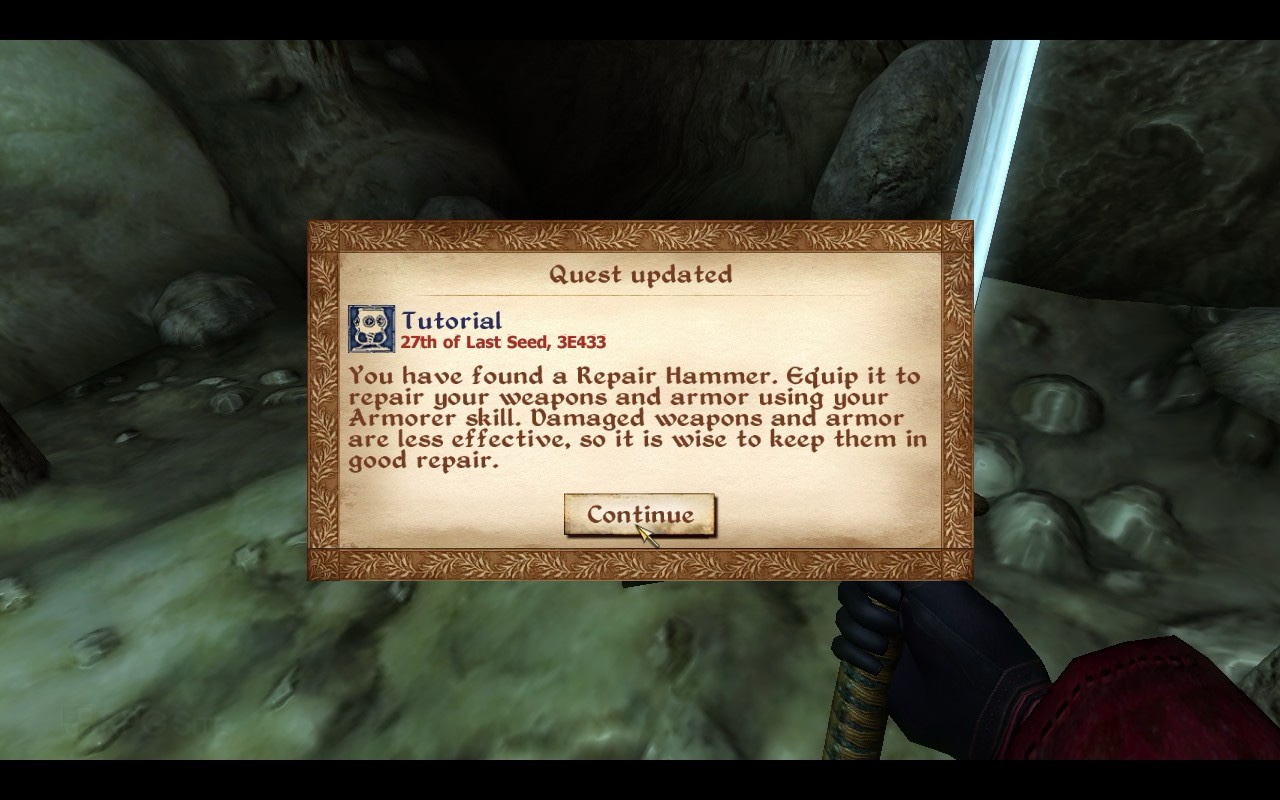

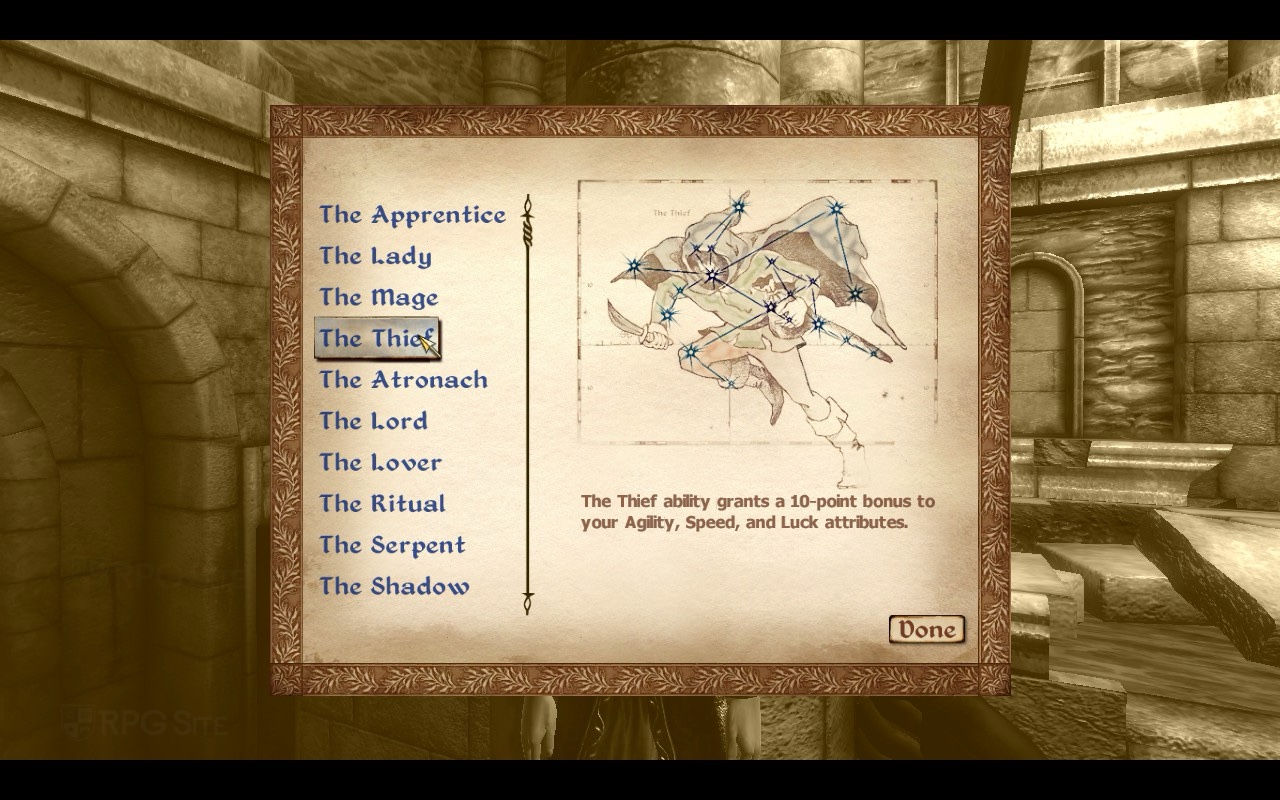


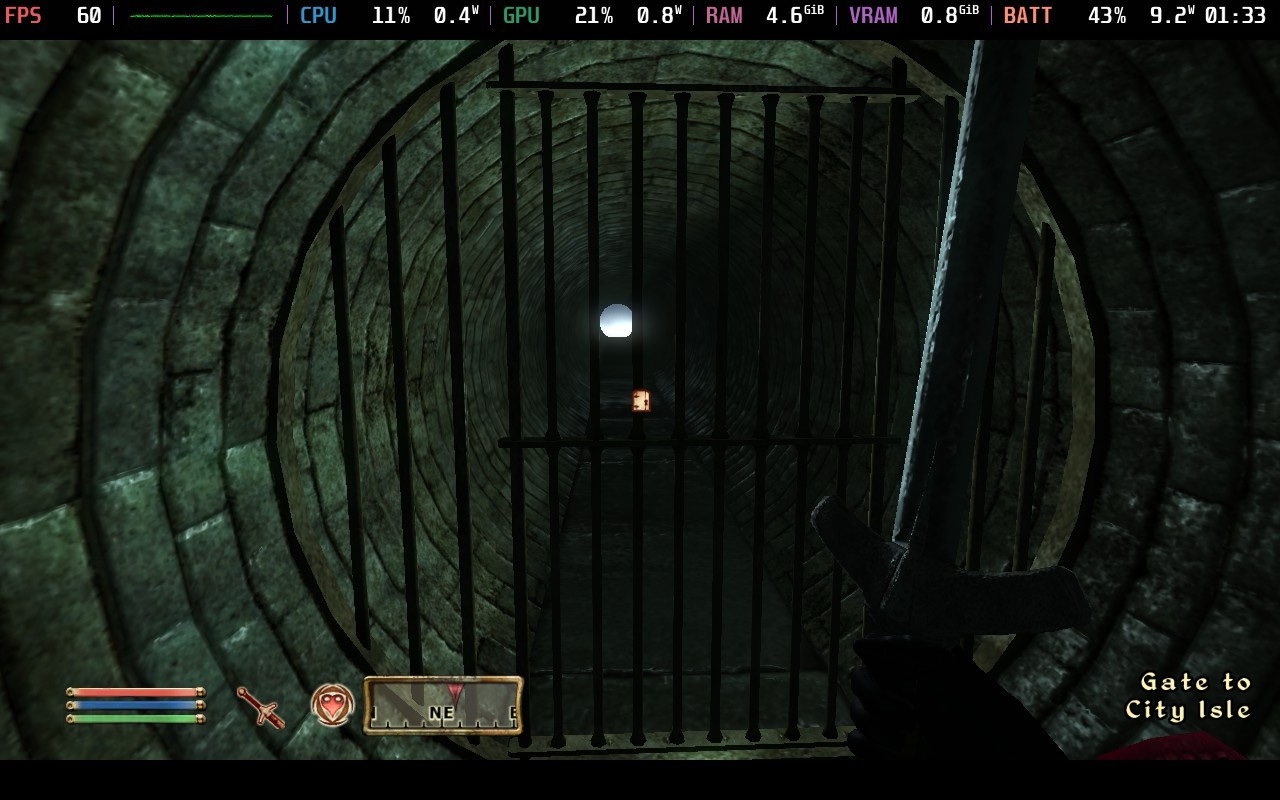

This device operates smoothly without a hitch, boasting a sharp (although somewhat vintage) appearance. It offers remarkable battery life, whether you’re using an LCD or OLED Steam Deck. In fact, I’ve been running The Elder Scrolls IV: Oblivion GOTY Edition on the LCD screen of my Steam Deck and it maintains a steady 60fps. I also customized the controller setup with gyro and radial menu options. You are welcome to experiment with various top controller layouts until you find one that suits your preference.
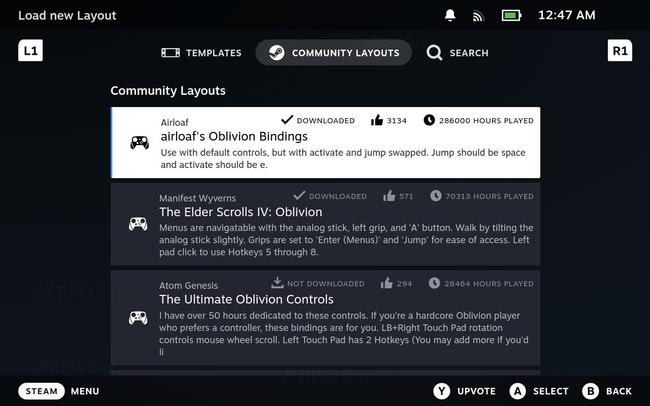
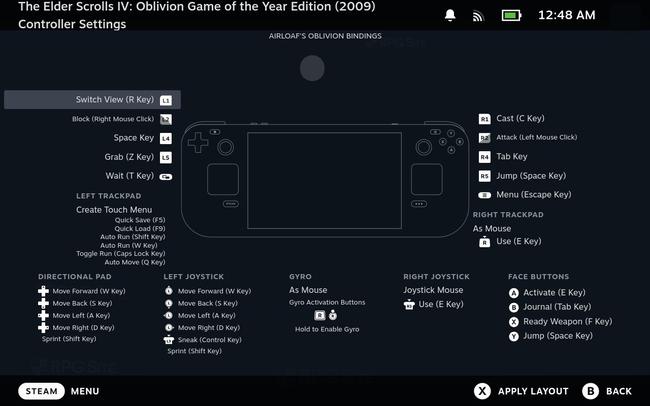
Regarding the comparison between different platforms for playing Oblivion, my preferred version prior to this week was the Xbox 360 version I have on my Xbox Series X. Despite enjoying it, I find the remastered version superior in almost every aspect. For portable gaming, ideally, I’d suggest The Elder Scrolls IV: Oblivion Remastered, but its performance isn’t optimal. Currently, the best option for handheld play is the The Elder Scrolls IV: Oblivion Game of the Year Edition, as it’s optimized for native play on such devices.
The Elder Scrolls IV: Oblivion Remastered ROG Ally impressions
When I attempt to run The Elder Scrolls IV: Oblivion Remastered for the first time on my ROG Ally Z1 Extreme, a message pops up stating that the system doesn’t meet the minimum requirements due to video memory and main memory needs of 6GB and 16GB respectively. I’m not certain if this warning applies to the ROG Ally X as well, but you can disregard it and click ‘OK’ to close the window without any issues.










Upon launching The Elder Scrolls IV: Oblivion Remastered on the ROG Ally with its 25W turbo mode, the initial feedback was favorable. However, as I delved deeper into the game, I found that it shares a common issue with Clair Obscur: Expedition 33 – occasional stuttering occurs during exploration of the open world. This is unlike the problem encountered on Steam Deck.
As a gamer, I’ve found that playing The Elder Scrolls IV: Oblivion Remastered on my ROG Ally in 25W turbo mode, with the same low settings as the Steam Deck version at 720p, isn’t as smooth as I’d hoped. In comparison, the Steam Deck version runs more smoothly. Even when booting up the game for the first time, there’s a noticeable shader compilation. However, what’s really disappointing is the significant hitching and freezing issues that are more prominent on my ROG Ally, regardless of the settings I use. It’s a bit disheartening because I was looking forward to a seamless gaming experience.
In terms of evaluating the ROG Ally versus the Steam Deck for playing The Elder Scrolls IV: Oblivion Remastered, the visual quality is superior on the ROG device; however, it experiences significant stuttering in the open-world environment, regardless of settings adjustments.








At present, The Elder Scrolls IV: Oblivion Remastered may require significant visual adjustments for smooth play on Steam Deck, and even with these concessions, there are open-world issues to contend with. For now, it might be best to wait for updates before playing on the Steam Deck, or consider using a more powerful system such as a PS5, Xbox Series X, or your primary PC if they’re available. Be aware that while the game may run smoothly indoors or in less expansive areas, its performance in the open world is less impressive on handheld devices. Until the open-world experience improves on portable systems, I wouldn’t recommend purchasing it. Instead, I’ll continue to enjoy it more on Xbox Series X, as I find the game quite engaging.
Read More
- Death Stranding 2 smashes first game’s Metacritic score as one of 2025’s best games
- Best Heavy Tanks in World of Tanks Blitz (2025)
- [FARM COSMETICS] Roblox Grow a Garden Codes (May 2025)
- CNY RUB PREDICTION
- Vitality Triumphs Over The MongolZ To Win The BLAST.tv Austin Major 2025
- Gold Rate Forecast
- Here Are All of Taylor Swift’s Albums in Order of Release Date (2025 Update)
- List of iOS 26 iPhones: Which iPhones Are Supported?
- Delta Force Redeem Codes (January 2025)
- Overwatch 2 Season 17 start date and time
2025-04-25 23:27